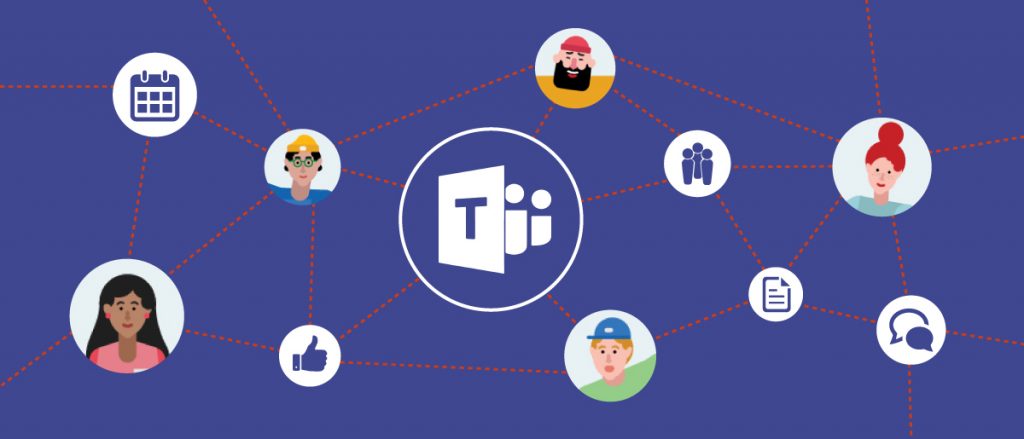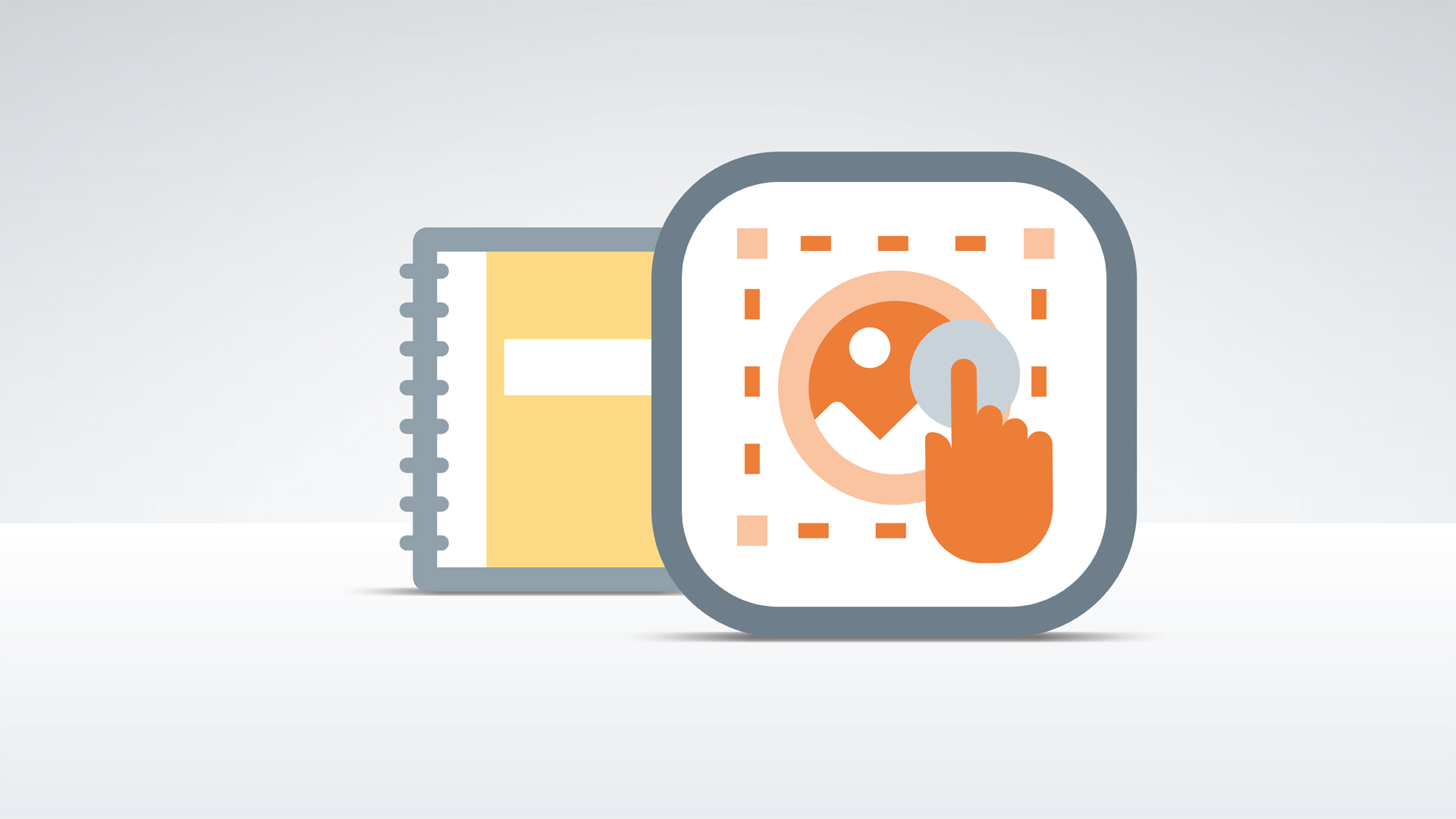32 = X-network-bits + Y-host-bits
Addresses = 2 ^ Y-host-bits
--------------------------------------------------------------
CIDR Total number Network Description:
Notation: of addresses: Mask:
--------------------------------------------------------------
/0 4,294,967,296 0.0.0.0 Every Address
/1 2,147,483,648 128.0.0.0 128 /8 nets
/2 1,073,741,824 192.0.0.0 64 /8 nets
/3 536,870,912 224.0.0.0 32 /8 nets
/4 268,435,456 240.0.0.0 16 /8 nets
/5 134,217,728 248.0.0.0 8 /8 nets
/6 67,108,864 252.0.0.0 4 /8 nets
/7 33,554,432 254.0.0.0 2 /8 nets
/8 16,777,214 255.0.0.0 1 /8 net
--------------------------------------------------------------
/9 8,388,608 255.128.0.0 128 /16 nets
/10 4,194,304 255.192.0.0 64 /16 nets
/11 2,097,152 255.224.0.0 32 /16 nets
/12 1,048,576 255.240.0.0 16 /16 nets
/13 524,288 255.248.0.0 8 /16 nets
/14 262,144 255.252.0.0 4 /16 nets
/15 131.072 255.254.0.0 2 /16 nets
/16 65,536 255.255.0.0 1 /16
--------------------------------------------------------------
/17 32,768 255.255.128.0 128 /24 nets
/18 16,384 255.255.192.0 64 /24 nets
/19 8,192 255.255.224.0 32 /24 nets
/20 4,096 255.255.240.0 16 /24 nets
/21 2,048 255.255.248.0 8 /24 nets
/22 1,024 255.255.252.0 4 /24 nets
/23 512 255.255.254.0 2 /24 nets
/24 256 255.255.255.0 1 /24
--------------------------------------------------------------
/25 128 255.255.255.128 Half of a /24
/26 64 255.255.255.192 Fourth of a /24
/27 32 255.255.255.224 Eighth of a /24
/28 16 255.255.255.240 1/16th of a /24
/29 8 255.255.255.248 5 Usable addresses
/30 4 255.255.255.252 1 Usable address
/31 2 255.255.255.254 Unusable
/32 1 255.255.255.255 Single host
--------------------------------------------------------------