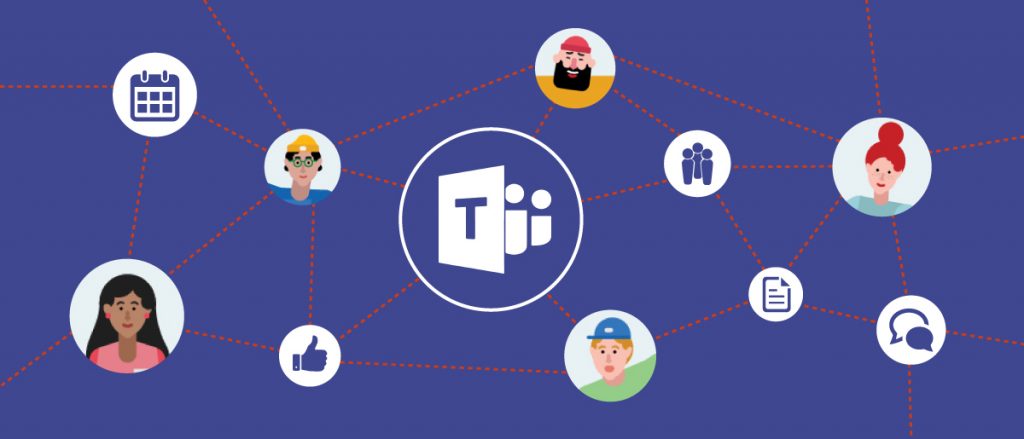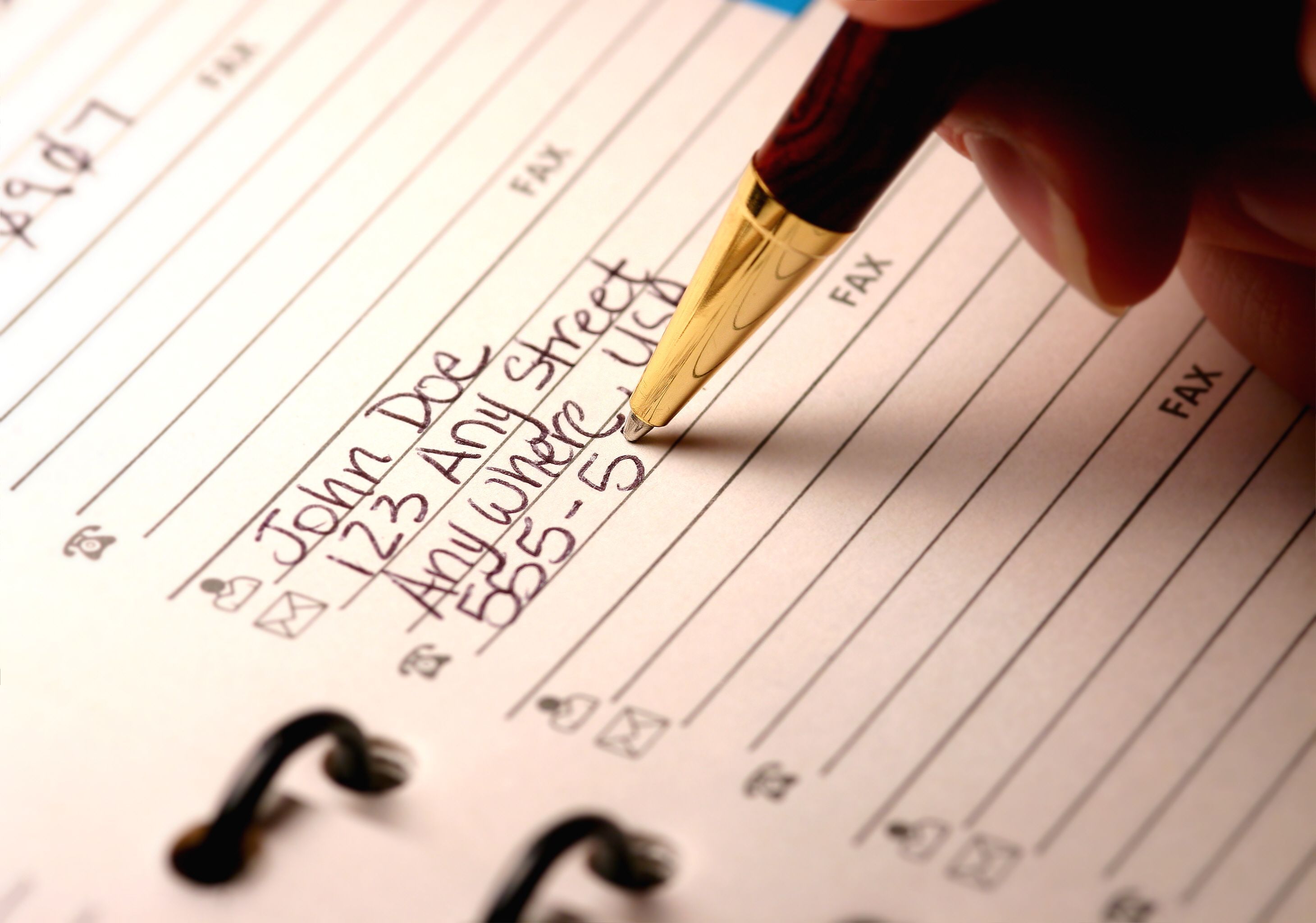Provisioning a New Office 365 User and Mailbox from Exchange Hybrid via PowerShell
Working with many Office365 clients, I receive queries on how to go about provisioning users and mailboxes for an Exchange hybrid deployment. To begin with, let’s assume a couple things. We have a Windows 2012 R2 member server with Azure AD Connect (AAD Connect) version 1.1.105.00 (or newer) and the Azure AD Module for PowerShell installed; … Read moreProvisioning a New Office 365 User and Mailbox from Exchange Hybrid via PowerShell