Set a Room Mailbox to Show Details of a Meeting in its Calendar
You may notice that meetings with a ‘Room’ mailbox will by default only show a “Busy†status.
Many, including the organisation I work for, wish to have (at the very minimum) the following displayed in the Room’s calendar:
- Organiser of the meeting, and
- The subject of the meeting
Below I will demonstrate how to set the permissions so that all meetings (except those explicitly marked as ‘Private’) publicise the above details to all who view its calendar.
- First make sure you have the remote signed execution policy set to true. You can do this by running PowerShell in admin mode and running:Â Set-ExecutionPolicy RemoteSigned
- Next, run the following to authenticate your self and import PowerShell commands to your local session:
$LiveCred = Get-Credential
$Session = New-PSSession -ConfigurationName Microsoft.Exchange-ConnectionUri https://ps.outlook.com/powershell/ -Credential $LiveCred -Authentication Basic -AllowRedirection
Import-PSSession $Session
Set the Room calendar to show ‘limited details’ by default
We will do this using the Set-MailboxFolderPermission command. Click the link to see the full list of parameters you can pass in to the command. We will be using ‘limited details’ for the AccessRights variable.
Set-MailboxFolderPermission -AccessRights LimitedDetails -Identity Room:\calendar -User default
Set the Room calendar to show the ‘Organiser’ and ‘Subject’ of the meeting
We will do this using the Set-CalendarProcessing command. Click the link to see the full list of parameters you can pass in to the command.
Set-CalendarProcessing -Identity testroom -AddOrganizerToSubject $true -DeleteComments $false -DeleteSubject $false
Author
Related Posts

Provisioning a New Office 365 User and Mailbox from Exchange Hybrid via PowerShell
Working with many Office365 clients, I receive queries on how to go about provisioning users and mailboxes for an Exchange hybrid deployment....

Add Alternate Email Address or Recovery Email Address for Office365 Administrator
In Office365, depending on the admin role of an account you may want to add an alternate email address for password recovery....
Read out all
Outlook 2016: Remove Duplicate entries in Room Finder
In Outlook 2016 some users may noticed dual entries in the Room List: The room list behavior that we see  in Outlook is by design. When we ...

Office365: List Your Business Can’t Live Without
When you have a lot of conference rooms, equipment or special rooms mailboxes it is hard to list or find available free...

Hack: Microsoft Outlook AutoComplete
Outlook maintains the AutoComplete list. The list is used by both the automatic name-checking feature and the automatic completion feature. The AutoComplete...
Read out all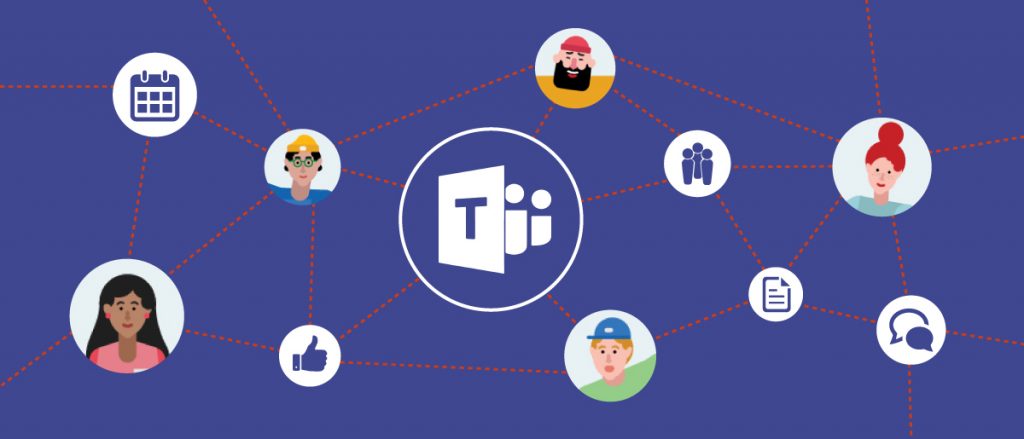
Cleaning up Office365 Groups Mess
Office 365 Groups are a shared workspace for email, conversations, files, and events where group members can collectively get stuff done. It...