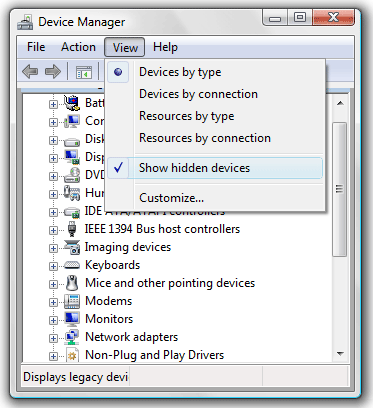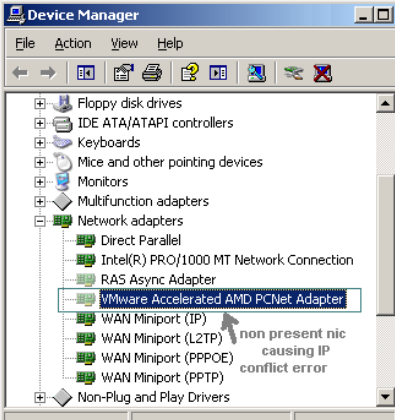Applies to Windows 2003
I was getting this error after have made some change with my virtual NIC adapters. The error I was facing was this one, when I was making changes to the only NIC there was installed:
The IP address XXX.XXX.XXX.XXX you have entered for this network adapter is already assigned to another adapter Name of adapter. Name of adapter is hidden from the network and Dial-up Connections folder because it is not physically in the computer or is a legacy adapter that is not working. If the same address is assigned to both adapters and they become active, only one of them will use this address. This may result in incorrect system configuration. Do you want to enter a different IP address for this adapter in the list of IP addresses in the advanced dialog box?
The problem was that I had an old “ghost†NIC with some settings applied to it. The NIC was no longer installed so I was not able to remove or change the settings the normal way. First I tried to find the information in the registry, but there were a lot of entries and it didn’t seem to work. Then I did what I always do in those situations.

1. Open a command prompt and enter the commands above.
2. From the view menu select: Show hidden devices
3. Select the NIC that are removed from the system and right click and chose “Uninstallâ€
The NIC that are grayed out are no longer in the system
After following the above steps I was able to change the IP settings on my NIC without any warning.