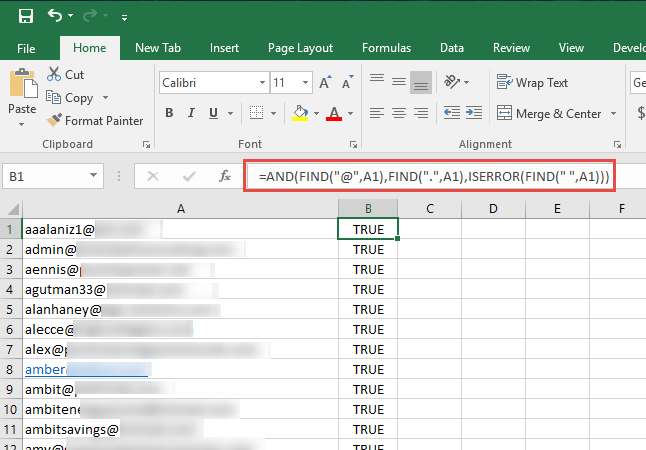So had a request today to clean up email addresses as some of them were not valid. This was needed for over 1500 email addresses.
So used the formula below and was able to find all addresses that were “FALSE”. I filtered them out and was able to fix them as needed.
Here’s what you need to do:
If your e-mails are in A column, go in the B column and in the B1 cell and copy paste this code:
|
1 |
=AND(FIND("@";B2);FIND(".";B2);ISERROR(FIND(" ";B2))) |
Then, go down and left on the B1 cell so you can copy and paste the code to the other cells. Â For all the valid e-mails, it will give you ‘TRUE’ and for the invalid ‘FALSE’.