In Office365, depending on the admin role of an account you may want to add an alternate email address for password recovery. This is a basically a self-service password reset for Administrators of Office365.
Quick way to do this is with PowerShell:
|
1 2 3 4 5 6 7 8 9 10 11 12 |
#Connect to Office365 Import-Module MSOnline Connect-MsolService $O365Cred = Get-Credential $O365Session = New-PSSession –ConfigurationName Microsoft.Exchange -ConnectionUri https://ps.outlook.com/powershell -Credential $O365Cred -Authentication Basic -AllowRedirection Import-PSSession $O365Session #Check if the user has an Alternate Email Address (Recovery Address) Get-MsolUser -UserPrincipalName mwasay@domain.com | select -ExpandProperty AlternateEmailaddresses #Check if the user has an Alternate Email Address (Recovery Address) Set-MsolUser -UserPrincipalName mwasay@domain.com -AlternateEmailAddresses mwasay@domain2.com |
If this setting is unset for an administrator, Office365 gives you a nice reminder about adding an alternate email address in case your primary account gets locked out.
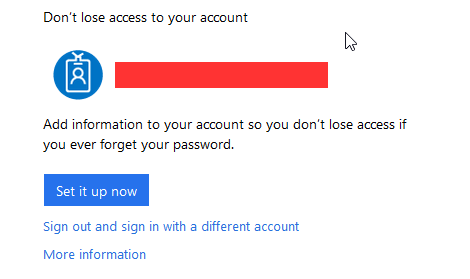
You can add this information when first setting up the account:
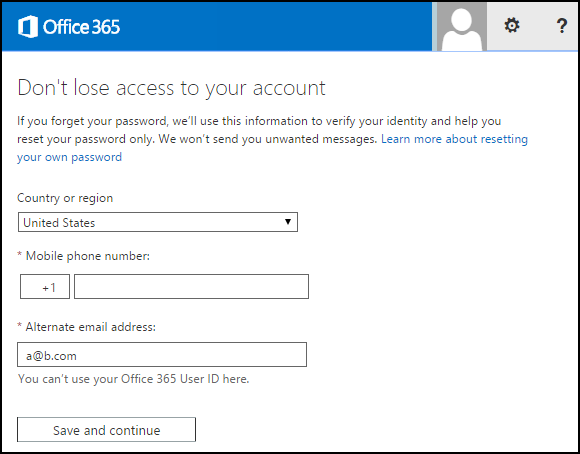
It can also be added for an existing admin user by going to the Gear, Office 365 settings, and edit your settings in the ‘me’ section, you can enter your mobile phone number and alternate email there.

