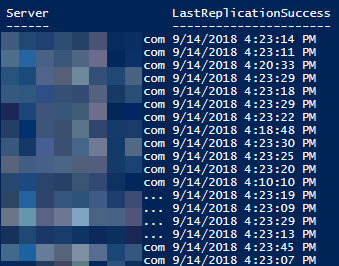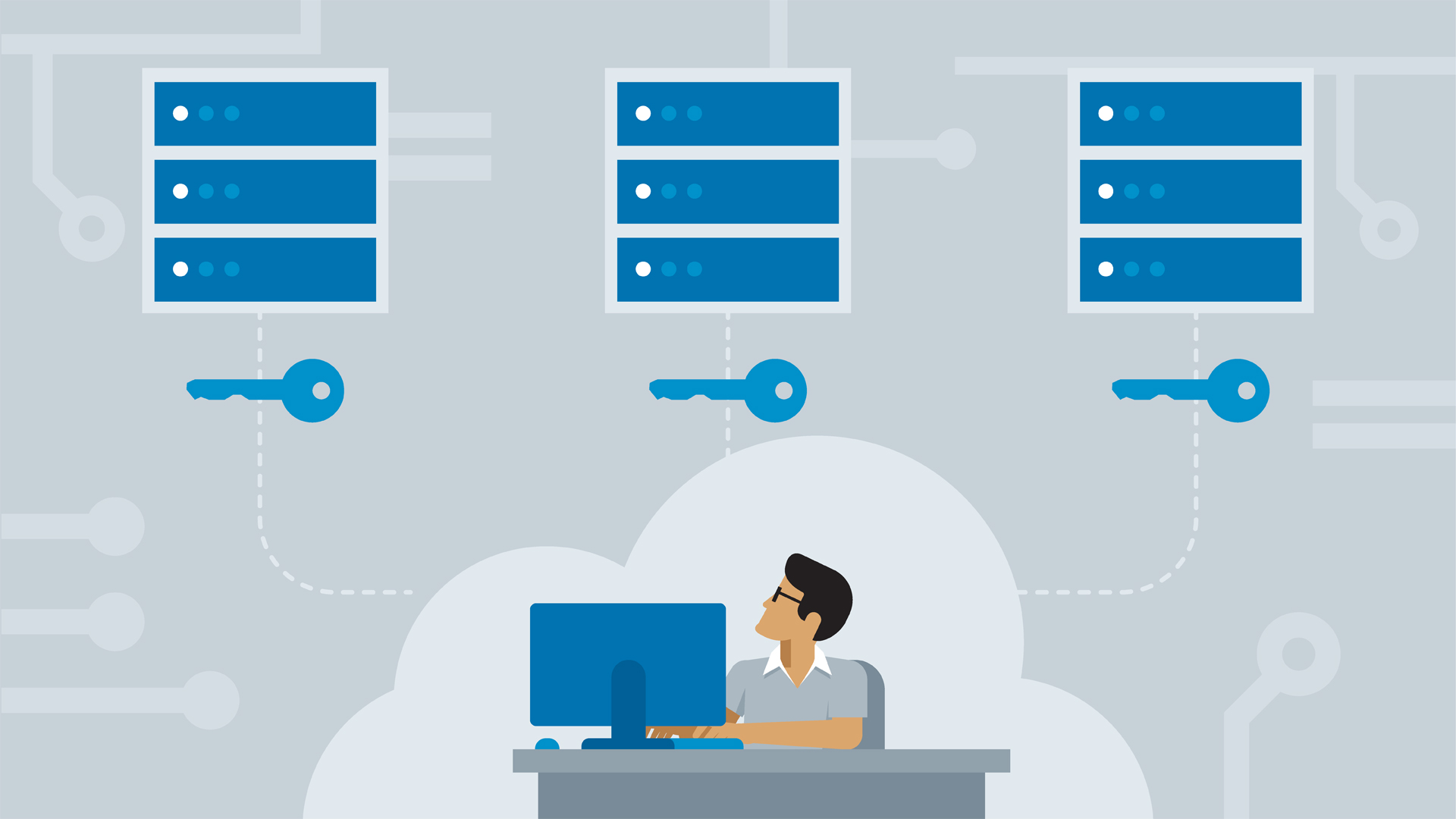If you want to replicate all Domain Controllers, then you have to start replication on each of them separately. This may take a while. To save time there is an easier way to force replication on all Domain Controllers of all Active Directory Sites.
Log on to one of your Domain Controllers. Start Windows PowerShell with administrative privileges. Using the Get-ADDomain cmdlet we can get the domain name and the domain partition.
Now depending on the size of your environment the results may take some time to appear. The final output should be something like this: