Map a network drive using PowerShell
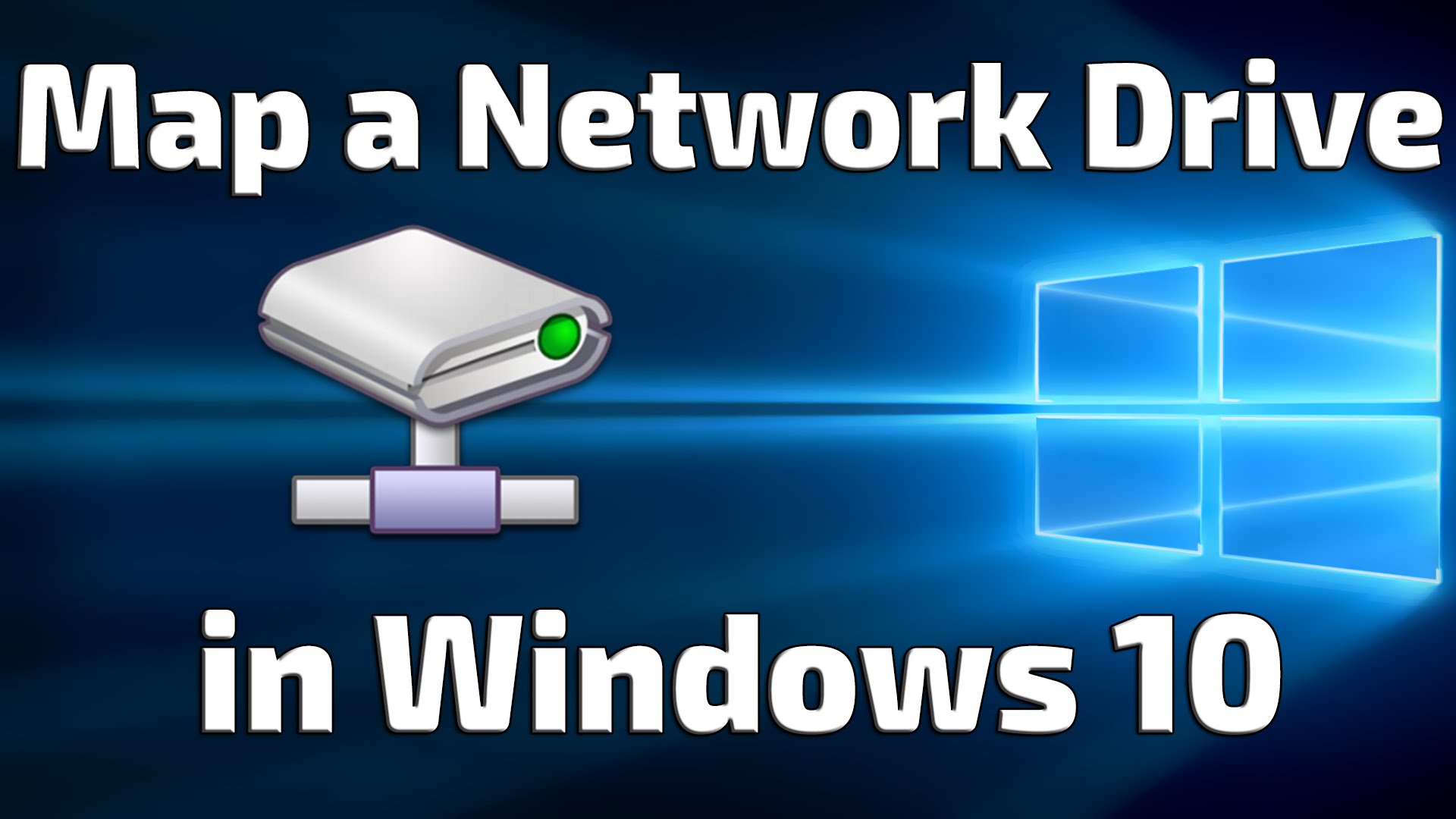
Make sure you are using the latest version of PowerShell. On Windows 8/10 run it as administrator and type the following:
New-PSDrive –Name “Z†–PSProvider FileSystem –Root “\\fileserver01\share†–Persist
Where:
Z – is the Drive Letter
Within ” ” is the path of the network share that will be presented as the root of the drive letter Z
The -Persist parameter so that you can not only see the name of your new drive in Windows explorer, but also know it’s still there the next time you logon.
-Name <String>
Specifies a name for the new drive. For persistent mapped network drives, type a drive letter. For temporary drives type you are not limited to drive letters.
Required? true
Position 1
-PSProvider <String>
Specifies the Windows PowerShell provider, for example, FileType or Registry.
Required? true
Position? 2
-Root <String>
Specifies the data store location, for example, \\Server\Drivers, or a registry key such as HKLM:\Software\Microsoft\Windows NT\CurrentVersion.
Required? true
Position? 3
Author
Related Posts

Adding an Application Registration\ Service Principal to another Application Registration\ Service Principal
Typically when working with App Roles in Azure Active Directory for a single application registration or service principal and then self consuming...
Read out all
Get all the domains controllers in the AD forest along with their current FSMO roles
In a large enterprise an admin would need to keep track of all the domains in a AD forest, the domain names,...
Read out all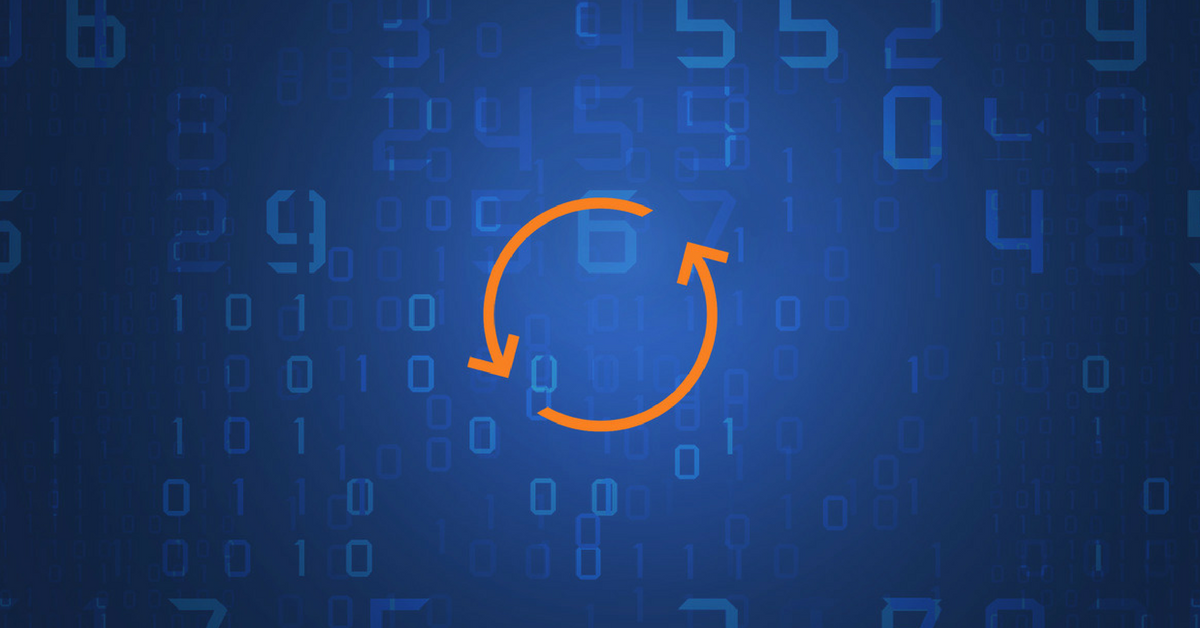
Force synchronization for DFSR-replicated SYSVOL
One of my clients had a problem with processing GPO on client computers. Different computers applied different settings from the same GPO...

Get Inactive Users Report for the past 60 days in a multi domain environment
I had a request recently to provide an inactive user report for the past 60 days. Basically, find out which accounts have...

Get Primary, Secondary, Tertiary DNS values and more from Multiple Servers
Came across a unique request to get primary, secondary, and tertiary DNS values for multiple computers/servers across the domain. I started writing...

Fix Active Directory broken security inheritance problem
Ran into a situation at a client location where in Active Directory, the security permissions applied to an OU were not getting...