How do I enable or disable anonymous LDAP binds to Windows Server 2008 R2 Active Directory (AD)?
By default the setting is set to <not set> meaning it is disabled.
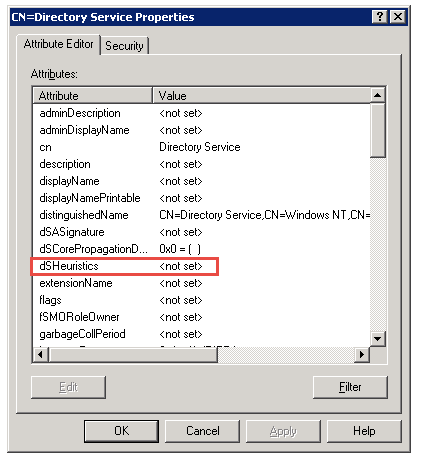
I strongly recommend against this. Many applications communicate with directory services through LDAP, but the LDAP Request for Comments (RFC) specification stipulates that an LDAP bind should support the passing of a credential. Connecting anonymously really shouldn’t be needed. You may have many Unix-style applications that currently use an anonymous LDAP bind to other directory services, but there’s a good chance that they do actually support binding through a credential, making anonymous binding unnecessary.
Where possible, if anonymous binds are required, create a separate AD LDS instance that allows the anonymous connection and has the subset of information that’s required by the application.
If you have to enable anonymous binds, you can do so.
- Start Adsiedit.msc (Start, Run, Adsiedit.msc).
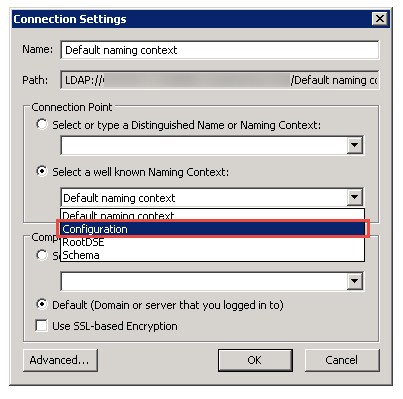
- Expand the Configuration container. Expand Services, Windows NT.
- Right-click CN=Directory Service and select Properties.
- Double-click the dSHeuristics attribute.
- To enable: If the value is currently <Not Set>, set it to 0000002. If it isn’t currently blank, you must change the 7th character of the string to 2. (For example, if it was 001, 0010002 should be your new value. Click OK.
- To disable: Set the value to <Not Set>. Click OK.
- Close the ADSIEdit tool.
Anything that NT AUTHORITY\ANONYMOUS LOGON or Everyone has rights to can now be read through an anonymous bind.
Author
Related Posts

Get all the domains controllers in the AD forest along with their current FSMO roles
In a large enterprise an admin would need to keep track of all the domains in a AD forest, the domain names,...
Read out all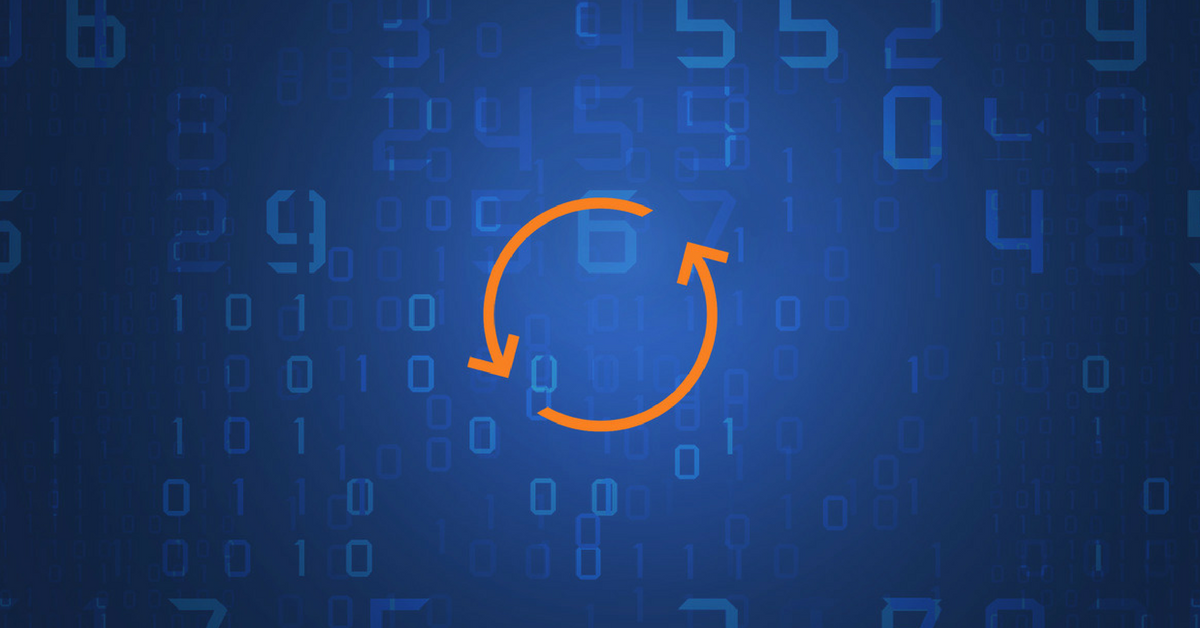
Force synchronization for DFSR-replicated SYSVOL
One of my clients had a problem with processing GPO on client computers. Different computers applied different settings from the same GPO...

Get Inactive Users Report for the past 60 days in a multi domain environment
I had a request recently to provide an inactive user report for the past 60 days. Basically, find out which accounts have...

Get Primary, Secondary, Tertiary DNS values and more from Multiple Servers
Came across a unique request to get primary, secondary, and tertiary DNS values for multiple computers/servers across the domain. I started writing...

Fix Active Directory broken security inheritance problem
Ran into a situation at a client location where in Active Directory, the security permissions applied to an OU were not getting...

How to Fix: Attribute userAccountControl of DC is: 0x82020
When running a DCDiag at a customer site today I had the following error occur: [su_box title=”” box_color=”#f3f1cb” title_color=”#000000″ radius=”6″]Warning: Attribute userAccountControl...