Get a list of shared mailboxes that are accidentally licensed
We know that in a hybrid scenario or during migration all shared mailboxes are migrated as a user account and then converted in a shared mailbox.
Sometimes admin forget to remove the license for the shared box after conversion and there is no GUI alternative to see if the shared mailbox is licensed. Shared mailbox in Office365 do not require a license.
To find out what shared mailboxes are “accidentally” licensed:
#Connect to Office365
Import-Module MSOnline
$O365Cred = Get-Credential
$O365Session = New-PSSession –ConfigurationName Microsoft.Exchange -ConnectionUri https://ps.outlook.com/powershell -Credential $O365Cred -Authentication Basic -AllowRedirection
Import-PSSession $O365Session
#To view summary information about your current licensing plans and the available licenses for each plan
Get-MsolAccountSku
#Find out shared mailboxes that are licensed
Get-Mailbox -ResultSize Unlimited -RecipientTypeDetails SharedMailbox | Get-MsolUser | Where-Object { $_.isLicensed -eq "TRUE" }
#Find out shared mailboxes that are licensed and remove them
#You need to supply your licensing plan name to remove licenses
Get-Mailbox -ResultSize Unlimited -RecipientTypeDetails SharedMailbox | Get-MsolUser | Where-Object { $_.isLicensed -eq "TRUE" } | foreach {Set-MsolUserLicense -UserPrincipalName $_.UserPrincipalName -RemoveLicenses "yourlicenseplan:ENTERPRISEPACK"}
Author
Related Posts

Provisioning a New Office 365 User and Mailbox from Exchange Hybrid via PowerShell
Working with many Office365 clients, I receive queries on how to go about provisioning users and mailboxes for an Exchange hybrid deployment....

Add Alternate Email Address or Recovery Email Address for Office365 Administrator
In Office365, depending on the admin role of an account you may want to add an alternate email address for password recovery....
Read out all
Outlook 2016: Remove Duplicate entries in Room Finder
In Outlook 2016 some users may noticed dual entries in the Room List: The room list behavior that we see  in Outlook is by design. When we ...

Office365: List Your Business Can’t Live Without
When you have a lot of conference rooms, equipment or special rooms mailboxes it is hard to list or find available free...

Hack: Microsoft Outlook AutoComplete
Outlook maintains the AutoComplete list. The list is used by both the automatic name-checking feature and the automatic completion feature. The AutoComplete...
Read out all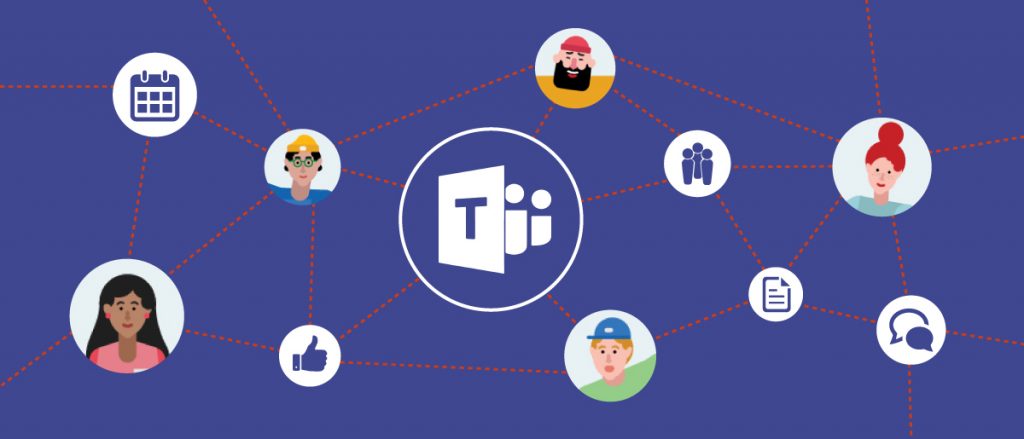
Cleaning up Office365 Groups Mess
Office 365 Groups are a shared workspace for email, conversations, files, and events where group members can collectively get stuff done. It...
1 comment
Comments are closed.