Find out Windows version from an ISO file
So we download a lot of .ISO file from various sources. I needed to install Windows 10 x64 Pro and was having trouble identifying which was which from the different versions I had been testing. This was important to me because I needed to know if it was Retail, VL, or MSDN. This should work for Vista and up, basically any windows that has WIM files within.
First you will need to mount the ISO file to a computer so you can browse it. Then open up a command prompt as administrator and run the following command.
dism /Get-WimInfo /WimFile:I:\sources\install.wim /index:1
(IÂ is the drive letter for the mounted ISO file)
Here is an example of the output from the command for a Windows 10 Pro ISO.
Microsoft Windows [Version 10.0.10240]
(c) 2015 Microsoft Corporation. All rights reserved.
C:\Windows\system32>dism /Get-WimInfo /WimFile:I:\x64\sources\install.wim /index:1
Deployment Image Servicing and Management tool
Version: 10.0.10240.16384
Details for image : I:\x64\sources\install.wim
Index : 1
Name : Windows 10 Pro
Description : Windows 10 Pro
Size : 13,880,679,832 bytes
WIM Bootable : No
Architecture : x64
Hal : acpiapic
Version : 10.0.10240
ServicePack Build : 16384
ServicePack Level : 0
Edition : Professional
Installation : Client
ProductType : WinNT
ProductSuite : Terminal Server
System Root : WINDOWS
Directories : 19767
Files : 101280
Created : 9/10/2015 - 12:35:28 AM
Modified : 10/18/2015 - 8:16:08 PM
Languages :
en-US (Default)
The operation completed successfully.
Author
Related Posts

Get all the domains controllers in the AD forest along with their current FSMO roles
In a large enterprise an admin would need to keep track of all the domains in a AD forest, the domain names,...
Read out all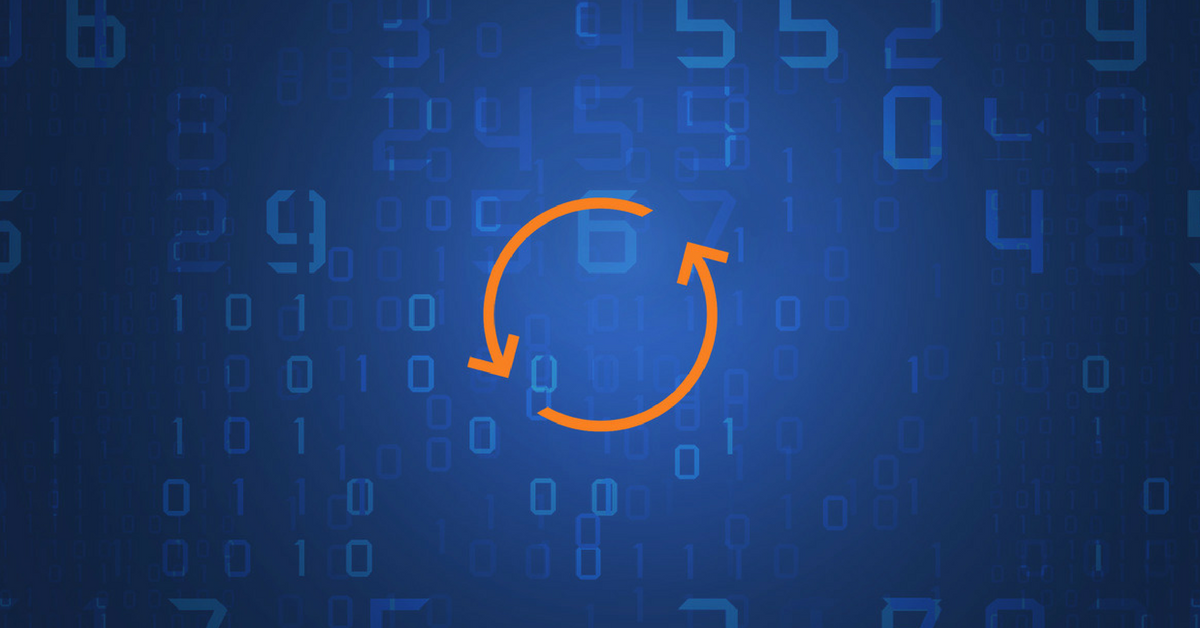
Force synchronization for DFSR-replicated SYSVOL
One of my clients had a problem with processing GPO on client computers. Different computers applied different settings from the same GPO...

Get Inactive Users Report for the past 60 days in a multi domain environment
I had a request recently to provide an inactive user report for the past 60 days. Basically, find out which accounts have...

Get Primary, Secondary, Tertiary DNS values and more from Multiple Servers
Came across a unique request to get primary, secondary, and tertiary DNS values for multiple computers/servers across the domain. I started writing...

Fix Active Directory broken security inheritance problem
Ran into a situation at a client location where in Active Directory, the security permissions applied to an OU were not getting...

How to Fix: Attribute userAccountControl of DC is: 0x82020
When running a DCDiag at a customer site today I had the following error occur: [su_box title=”” box_color=”#f3f1cb” title_color=”#000000″ radius=”6″]Warning: Attribute userAccountControl...