Quick and Simple Way to Export DHCP Scope Settings From One Server to Another
Applies to:
Windows Server 2008 R2, Windows Server 2012R2, Windows Server 2016
From the command prompt on the source DHCP server run the following command:
netsh dhcp server export c:\dhcp.dat all
2. Copy the “dhcp.dat†file to the new, or destination, DHCP server and run the following command:
netsh dhcp server import c:\dhcp.dat all
While running the export command, the DHCP service will be temporarily stopped and won’t respond to DHCP requests. Also, the import will fail if there are any existing DHCP scopes that overlap with the original DHCP servers configuration.
Author
Related Posts

Get all the domains controllers in the AD forest along with their current FSMO roles
In a large enterprise an admin would need to keep track of all the domains in a AD forest, the domain names,...
Read out all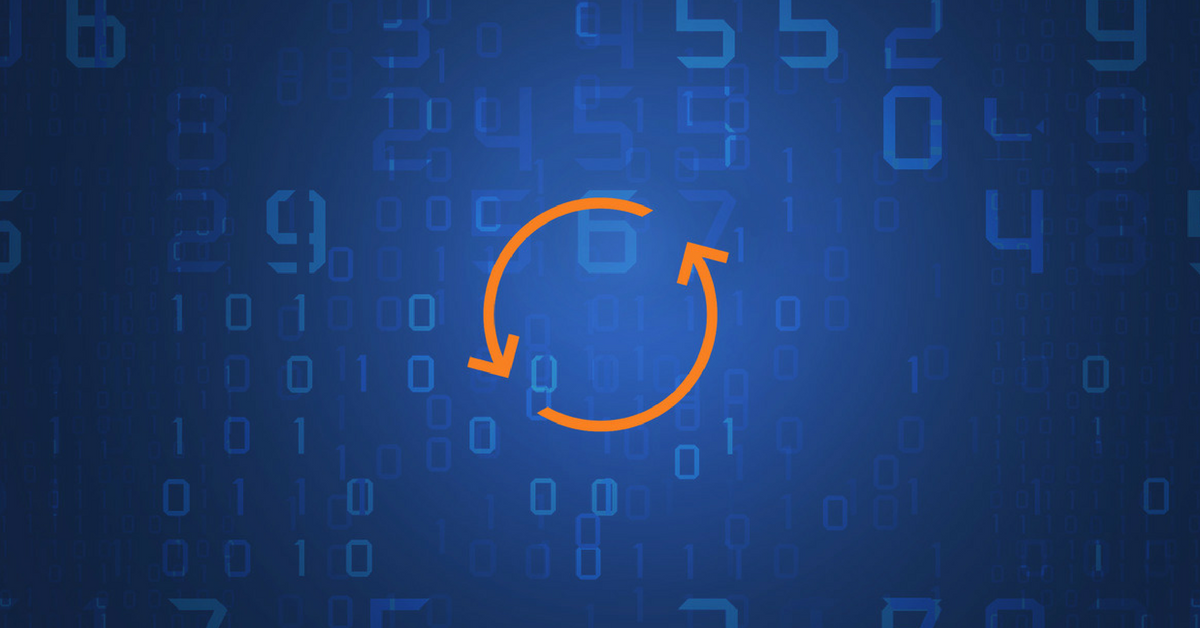
Force synchronization for DFSR-replicated SYSVOL
One of my clients had a problem with processing GPO on client computers. Different computers applied different settings from the same GPO...

Get Inactive Users Report for the past 60 days in a multi domain environment
I had a request recently to provide an inactive user report for the past 60 days. Basically, find out which accounts have...

Get Primary, Secondary, Tertiary DNS values and more from Multiple Servers
Came across a unique request to get primary, secondary, and tertiary DNS values for multiple computers/servers across the domain. I started writing...

Fix Active Directory broken security inheritance problem
Ran into a situation at a client location where in Active Directory, the security permissions applied to an OU were not getting...

How to Fix: Attribute userAccountControl of DC is: 0x82020
When running a DCDiag at a customer site today I had the following error occur: [su_box title=”” box_color=”#f3f1cb” title_color=”#000000″ radius=”6″]Warning: Attribute userAccountControl...